- plugin
- code
plugin
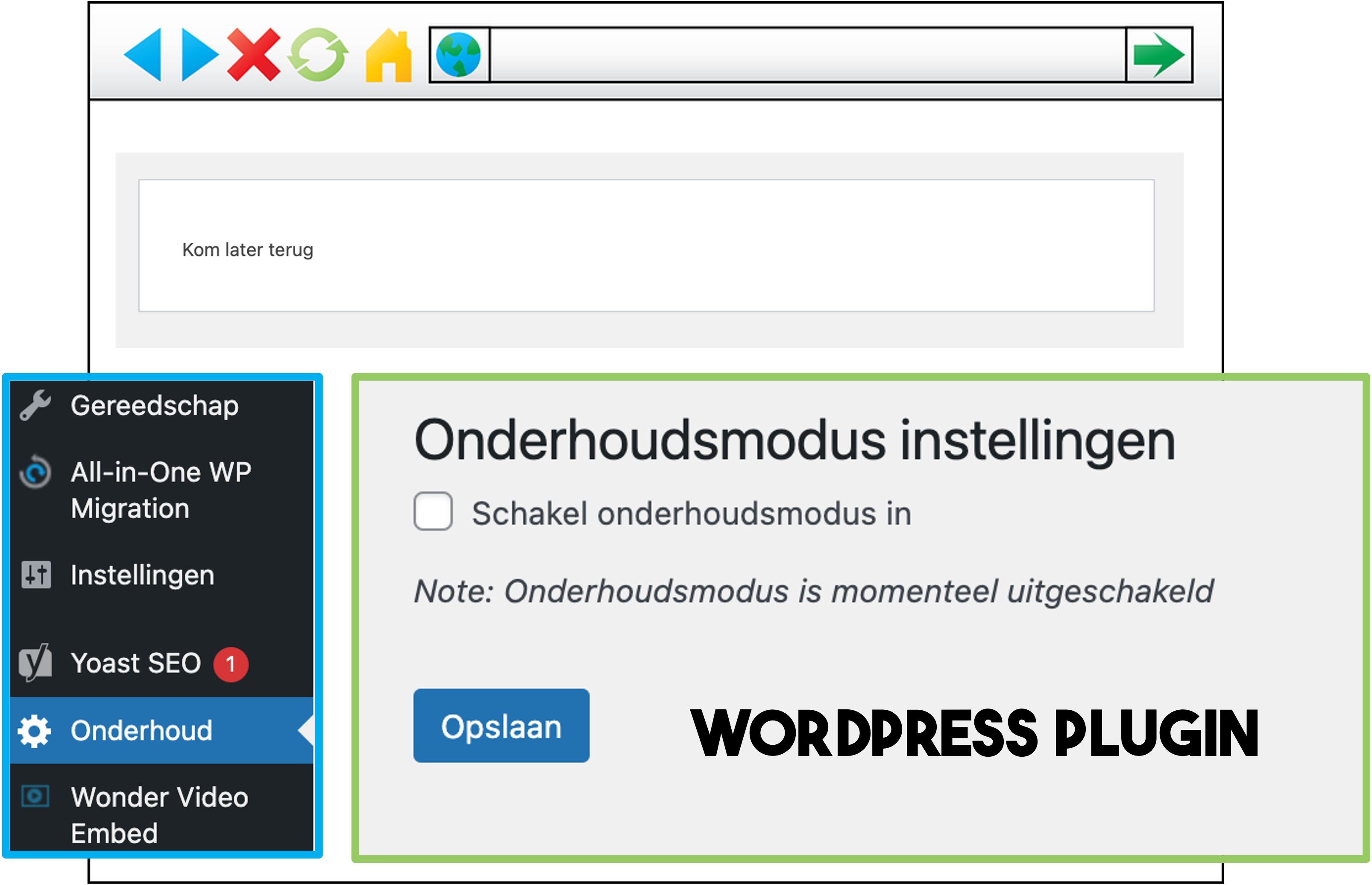
code
01 | <?php |
02 | /* |
03 | Plugin Name: Onderhoud |
04 | Description: Schakelt de onderhoudsmodus in en uit. |
05 | Author: Pascal ter Heege |
06 | Version: 1.0 |
07 | */ |
08 |
09 | // Menu optie |
10 | function add_maintenance_menu() { |
11 | add_menu_page('Onderhoud', 'Onderhoud', 'manage_options', 'maintenance_settings', 'maintenance_settings_page'); |
12 | } |
13 | add_action('admin_menu', 'add_maintenance_menu'); |
14 |
15 | // Pagina van menu |
16 | function maintenance_settings_page() { |
17 | if (!current_user_can('manage_options')) { |
18 | wp_die('Je hebt geen toegang tot deze pagina.'); |
19 | } |
20 |
21 | if (isset($_POST['maintenance_mode_toggle'])) { |
22 | update_option('maintenance_mode_active', $_POST['maintenance_mode_active']); |
23 | } |
24 |
25 | $maintenance_mode_active = get_option('maintenance_mode_active', 'off'); |
26 | ?> |
27 | <div class="wrap"> |
28 | <h2>Onderhoudsmodus instellingen</h2> |
29 | <form method="post" action=""> |
30 | <label for="maintenance_mode_active"> |
31 | <input type="checkbox" name="maintenance_mode_active" id="maintenance_mode_active" value="on" <?php checked('on', $maintenance_mode_active); ?>> |
32 | Schakel onderhoudsmodus in |
33 | </label> |
34 | <p><em>Note: Onderhoudsmodus is momenteel <?php echo $maintenance_mode_active === 'on' ? 'ingeschakeld' : 'uitgeschakeld'; ?></em></p> |
35 | <p class="submit"> |
36 | <input type="submit" name="maintenance_mode_toggle" class="button-primary" value="Opslaan"> |
37 | </p> |
38 | </form> |
39 | </div> |
40 | <?php |
41 | } |
42 |
43 | // In en uitschakelen |
44 | function wp_maintenance_mode() { |
45 | if (get_option('maintenance_mode_active') === 'on' && !current_user_can('edit_themes') && !is_user_logged_in()) { |
46 | wp_die('Kom later terug'); |
47 | } |
48 | } |
49 | add_action('wp', 'wp_maintenance_mode'); |
50 |
51 | ?> |
